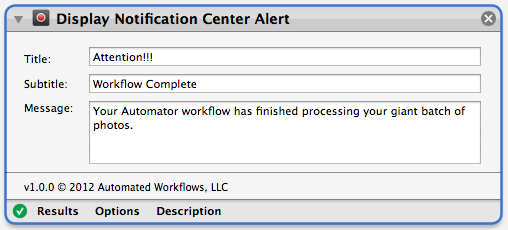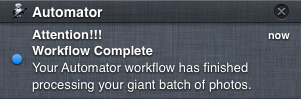The Text Automator Action Pack has been updated to version 4.0.5. Changes include:
- Read Text File Action - Updated to include a popup menu to specify the encoding type of file to be read. Options include Plain Text, Unicode (UTF-8), and Unicode (UTF-16).
This action pack extends the power of Automator with 30 actions for performing text manipulation functions in Mac OS X.
The new version is available in the Mac App Store.